Exporting a 3D Model attributes
Overview
To render a 3D object on a screen, the Untold Engine requires the attributes of the 3D model.
The Untold Engine provides a Digital Asset Exporter (DAE) plug-in that retrieves the attributes of a character modeled in Blender 3D. The Digital Asset Exporter extracts the following information from a 3D object:
- Vertices
- Normal vectors
- UV coordinates
- Texture image
- Armature
- Animation
The information extracted by the DAE must be stored in a file with the following file extension ".xml".
Using the DAE
If you want to model your 3D character and have experience using modeling tools such as Blender 3D, then you will have no problem using the DAE. The DAE is merely a Blender plugin that retrieves your character's attributes information.
If you haven't done so, download Blender 3D. And create a simple model.
Open the blend file
Once you have downloaded Blender 3D, open it up and open the astronaut.blend file you downloaded from the marketplace.
The astronaut.blend file should contain the Astronaut model and the floating island.
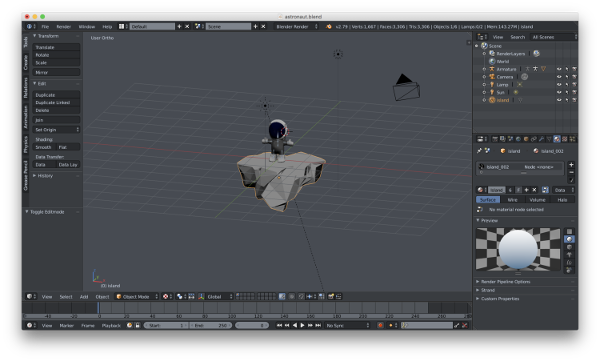
Open the DAE script
Once opened, click on the navigation bar and select "Scripting" as shown:
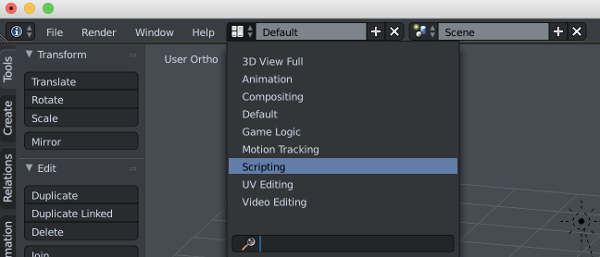
The Blender Scripting View will show up. Click on Open and browse to the DAE Python source code that you downloaded.
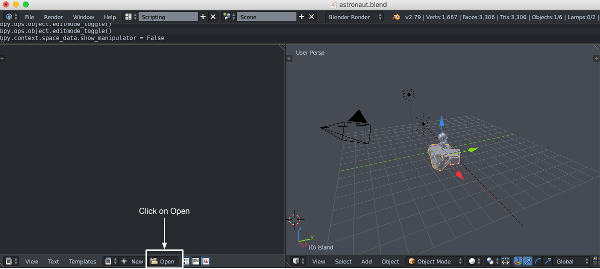
Once opened, then click on Run Script.
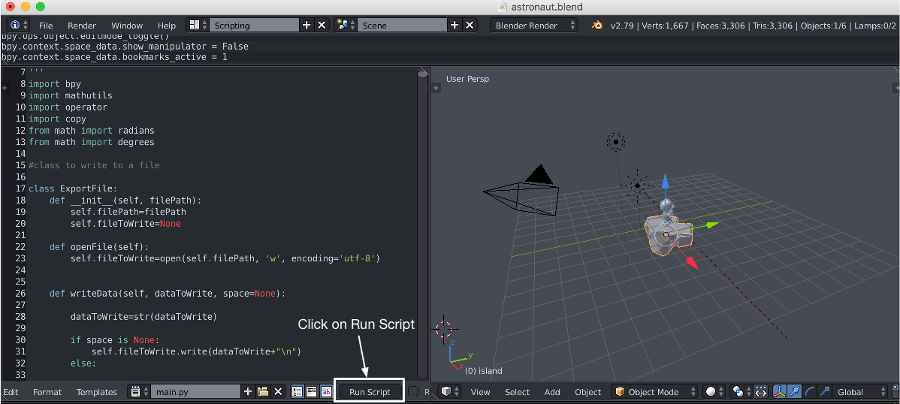
Next, click on the "Default" as shown below:
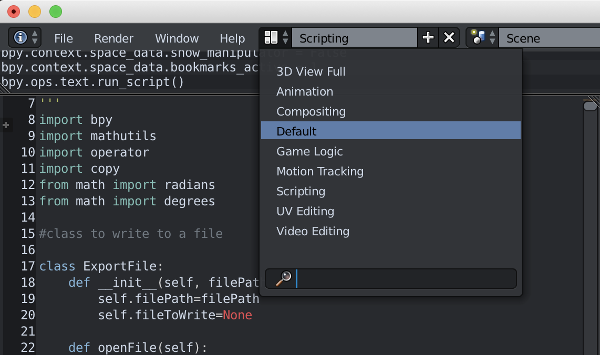
Export the Attributes
If the left-side gutter is not visible, click on the key "T" on your keyboard. You should see a tab with the name "Untold Engine."
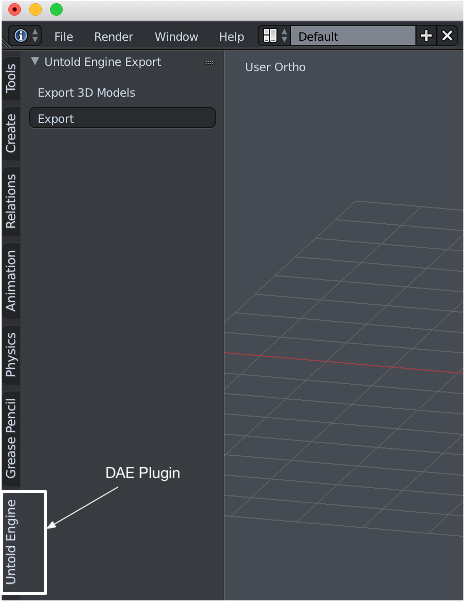
Click on Export. The following window should show up. Under Export Mesh, the Export Type drop-down menu provides the following options:

- Light Data Only: Exports light information
- Animation Data Only: Exports animation data such as keyframes
- Mesh Data Only: Exports only attributes such as vertices, Normals, UVs
For now, let's export only the Mesh Data of the 3D models.
Click on Mesh Data Only.
Give a name to the .xml file such as "myFirstModelAttributes.xml". This file is ready to be converter into binary data by the Digital Asset Converter